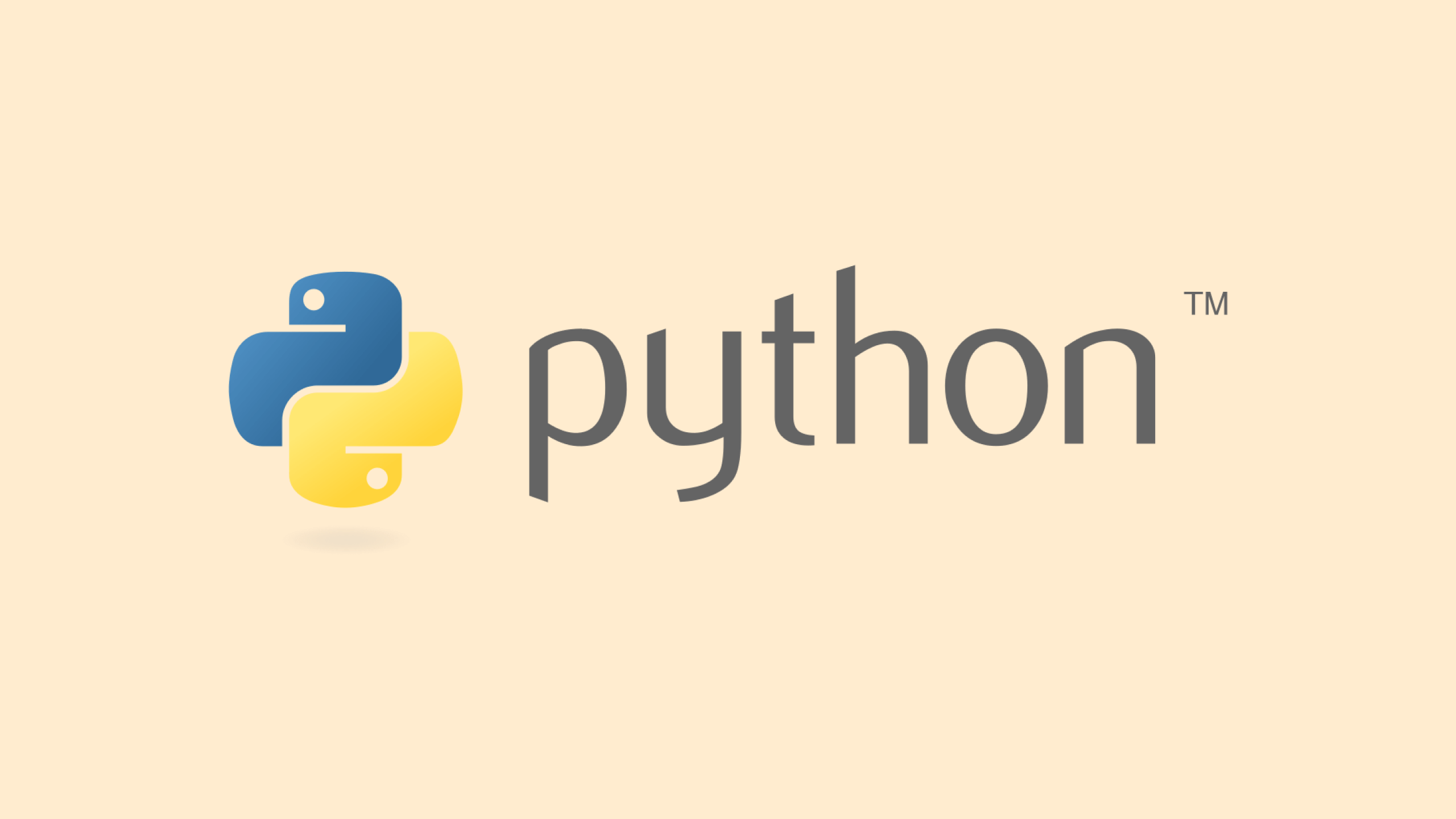Node.js使用node-fetch进行HTTP请求
一、前言
node-fetch是一个可以在 Node.js 环境中使用的第三方模块,允许使用类似浏览器中 Fetch API 的语法和功能,方便进行 HTTP 请求。
- 支持Promise:node-fetch返回的是一个Promise,所以能使用Promise的链式调用语法。
- 支持基本的HTTP请求方法:包括GET、POST、PUT、DELETE等。
- 支持请求头设置:包括Content-Type、Authorization等。
- 支持发送JSON数据:可以轻松地将JSON数据作为请求体发送。
- 支持异步/同步请求:支持使用async/await处理异步请求,也支持使用Promise的.then()方法。
1 | // 简单的使用示例 |
二、安装node-fetch
1.在项目根目录下打开终端
1 | # 安装命令 |
2.使用node-fetch发起请求
1 | // Node.js 通过 require 导入 node-fetch |
3.使用async/await处理异步代码
1 | const fetchData = async () => { |
三、处理HTTP请求的错误响应
1 | // 示例代码 |
四、处理其它错误(网络错误、JSON解析错误等)
1 | // 示例代码:使用instanceof检查错误类型 |
本博客所有文章除特别声明外,均采用 CC BY-NC-SA 4.0 许可协议。转载请注明来自 彗星来了!
评论